27.09.17, 00:40
0
Hello Windows Insiders!
Today we are releasing Windows 10 Insider Preview Build 16299 for PC to Windows Insiders in the Fast ring only (not Skip Ahead).
As we mentioned previously, we are now at the point of the development cycle for the Windows 10 Fall Creators Update where our focus is now on stabilization for release to the world. This means that we are releasing new builds to Insiders more quickly and that these builds will include mostly bug fixes. You’ll notice that this build continues to include a bunch of good bug fixes Insiders will enjoy.
[h=1]General changes, improvements, and fixes for PC[/h]
![[Bild: 3787ae9e9f849653ba0d9bc09158481f-1024x577.jpg]](https://winblogs.azureedge.net/win/2017/09/3787ae9e9f849653ba0d9bc09158481f-1024x577.jpg)
This morning, we had a really fun 300-level session where all of us got on stage and had a chance to engage in conversation with you.
Thank you for everything you do—even getting on planes to come see us. We love you.
No downtime for Hustle-As-A-Service,
Dona <3
[URL="https://blogs.windows.com/windowsexperience/2017/09/26/announcing-windows-10-insider-preview-build-16299-pc/#f5KW1ZFPGziOtPlD.97"]
Quelle[/URL]
Today we are releasing Windows 10 Insider Preview Build 16299 for PC to Windows Insiders in the Fast ring only (not Skip Ahead).
As we mentioned previously, we are now at the point of the development cycle for the Windows 10 Fall Creators Update where our focus is now on stabilization for release to the world. This means that we are releasing new builds to Insiders more quickly and that these builds will include mostly bug fixes. You’ll notice that this build continues to include a bunch of good bug fixes Insiders will enjoy.
[h=1]General changes, improvements, and fixes for PC[/h]
- We fixed an issue some Insiders were experiencing where after upgrading to recent flights their optical drive wouldn’t be listed under This PC.
- We fixed an issue where Microsoft Edge might crash when scrolling embedded PDFs.
- We fixed an issue resulting in some Insiders seeing 0x80070005 when trying to upgrade to the last few flights.
- We fixed an issue where using the Automatic File Download notification to block an app from downloading files wasn’t working for UWP apps.
- We fixed an issue resulting in Windows Defender potentially downloading files selected to be online-only after using the file picker dialog and viewing their thumbnails.
![[Bild: 3787ae9e9f849653ba0d9bc09158481f-1024x577.jpg]](https://winblogs.azureedge.net/win/2017/09/3787ae9e9f849653ba0d9bc09158481f-1024x577.jpg)
This morning, we had a really fun 300-level session where all of us got on stage and had a chance to engage in conversation with you.
Thank you for everything you do—even getting on planes to come see us. We love you.
No downtime for Hustle-As-A-Service,
Dona <3
[URL="https://blogs.windows.com/windowsexperience/2017/09/26/announcing-windows-10-insider-preview-build-16299-pc/#f5KW1ZFPGziOtPlD.97"]
Quelle[/URL]


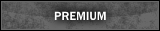

![[-] [-]](https://www.wpvision.de/images/emerald/collapse.png)