14.04.17, 23:02
0
Und wieder ein Update für Mobile.
[ATTACH=CONFIG]2282[/ATTACH]
EDIT by CTHTC
Changelog dazu:
[h=1]Announcing Windows 10 Insider Preview Build 16176 for PC + Build 15204 for Mobile[/h] By Dona Sarkar / Software Engineer, Windows and Devices Group
Hello Windows Insiders!
Today we are excited to be releasing Windows 10 Insider Preview Build 16176 for PC to Windows Insiders in the Fast ring. We’re continuing work to refine OneCore with some code refactoring so that teams can start checking in new code. So, you still won’t see any noticeable changes or new features in new builds just yet.
We are also releasing Windows 10 Mobile Insider Preview Build 15204 to Insiders in the Fast ring. As we release new builds from our Development Branch for PC, we will also be doing the same for Windows 10 Mobile just like we have been in the past. However, Windows Insiders will likely notice some minor differences. The biggest difference being that the build number and branch won’t match the builds we will be releasing for PC. This is a result of more work we’re doing to converge code into OneCore – the heart of Windows across PC, tablet, phone, IoT, HoloLens, Xbox and more as we continue to develop new improvements for Windows 10 Mobile and our enterprise customers.
Starting with the Windows 10 Creators Update, these are the Windows 10 Mobile devices we will officially support in the Windows Insider Program going forward:
We recognize that many Insiders will be disappointed to see their device is no longer supported. We looked at feedback from our Windows Insiders and realized that we were not providing the best possible experience for our customers on many older devices. That helped us determine which devices we support for the Windows 10 Creators Update. We are continually listening to your feedback to provide the best experience for ALL of our customers.
For developers – you will need to set the minimum platform version in Visual Studio to be the Windows 10 Creators Update.
[h=1]Changes, improvements, and fixes for Mobile[/h]
[ATTACH=CONFIG]2282[/ATTACH]
EDIT by CTHTC
Changelog dazu:
[h=1]Announcing Windows 10 Insider Preview Build 16176 for PC + Build 15204 for Mobile[/h] By Dona Sarkar / Software Engineer, Windows and Devices Group
Hello Windows Insiders!
Today we are excited to be releasing Windows 10 Insider Preview Build 16176 for PC to Windows Insiders in the Fast ring. We’re continuing work to refine OneCore with some code refactoring so that teams can start checking in new code. So, you still won’t see any noticeable changes or new features in new builds just yet.
We are also releasing Windows 10 Mobile Insider Preview Build 15204 to Insiders in the Fast ring. As we release new builds from our Development Branch for PC, we will also be doing the same for Windows 10 Mobile just like we have been in the past. However, Windows Insiders will likely notice some minor differences. The biggest difference being that the build number and branch won’t match the builds we will be releasing for PC. This is a result of more work we’re doing to converge code into OneCore – the heart of Windows across PC, tablet, phone, IoT, HoloLens, Xbox and more as we continue to develop new improvements for Windows 10 Mobile and our enterprise customers.
Starting with the Windows 10 Creators Update, these are the Windows 10 Mobile devices we will officially support in the Windows Insider Program going forward:
- HP Elite x3
- Microsoft Lumia 550
- Microsoft Lumia 640/640XL
- Microsoft Lumia 650
- Microsoft Lumia 950/950 XL
- Alcatel IDOL 4S
- Alcatel OneTouch Fierce XL
- SoftBank 503LV
- VAIO Phone Biz
- MouseComputer MADOSMA Q601
- Trinity NuAns NEO
We recognize that many Insiders will be disappointed to see their device is no longer supported. We looked at feedback from our Windows Insiders and realized that we were not providing the best possible experience for our customers on many older devices. That helped us determine which devices we support for the Windows 10 Creators Update. We are continually listening to your feedback to provide the best experience for ALL of our customers.
For developers – you will need to set the minimum platform version in Visual Studio to be the Windows 10 Creators Update.
[h=1]Changes, improvements, and fixes for Mobile[/h]
- We have added a new privacy page to the Windows 10 Mobile OOBE experience that allows you to quickly and effectively make common privacy changes while setting up the device. You can read more about our Windows 10 privacy journey here.
- We fixed the issue where the keyboard would sometimes not appear when a text input field is selected in Microsoft Edge.
- FYI: If you receive error 800b0109 while attempting to download this build, navigate to Settings > Update & security > Windows Insider Program and check for a restart message – please restart your device from there and then check for updates again and should be able to download the build as expected.
- For Insiders who have upgraded from a prior 150xx build to this build, the “Add Bluetooth or other devices” Settings page and the Connect UX page may fail to open.
- Some users are reporting that pages are constantly reloading or refreshing, especially while they are in the middle of scrolling them in Microsoft Edge. We’re investigating.
- There is an issue with Microsoft Edge where you might get into a bad state after opening a new Microsoft Edge windows and screen off with the JIT process suspended.
- Continuum will stop working when HP Elite X3 case is closed.
- Continuum hangs or renders incorrectly after disconnecting on devices like the Lumia 950.
- The device screen might stay black when disconnecting from a Continuum dock after screen has timed out normally.


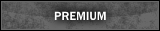


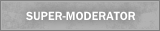


![[-] [-]](https://www.wpvision.de/images/emerald/collapse.png)