03.11.16, 23:05
0
Other improvements and fixes for Mobile
•The data usage page in Settings via Settings > Network & wireless > Data usage has been updated with performance and UI improvements.
Updated data settings usage
•We fixed issues preventing Insiders from adding cards to Wallet and paying using tap to pay.
•We fixed an issue resulting in being unexpectedly able to close Start in the task switcher.
•We fixed an issue resulting in certain options for default calling app via Settings > System > Phone > Default apps from being unexpectedly missing.
•We fixed an issue causing apps that play media in the background, such as Groove Music, to stop when Battery Saver turns on.
•We fixed an issue Insiders may have experienced where the phone would get into a state where copy/paste wouldn’t work until the device had been restarted.
•We fixed an issue where Settings might hang after unchecking “Let apps automatically use this VPN connection” in VPN Settings.
Known issues for Mobile
•If you used the previous ‘date change’ workaround to update to Build 14951 or Build 14955: Please don’t use it any longer! The Microsoft account (MSA) ticket on your device needs to expire and then you’ll be offered today’s build. If you changed your date by 30 years… you’ll want to do a device reset.
•You will be unable to install additional languages, keyboards, and speech packs on your phone for the next few weeks. If you have existing languages, keyboards, and speech packs installed – they will carry over when you update to new builds. You just can’t install any new ones. If you do a hard reset of your phone on these builds – you will also be unable to install additional languages, keyboards, and speech packs. You can use Windows Device Recovery Tool to go back to Windows Phone 8.1 or Windows 10 Mobile, install any languages, keyboards, and speech packs you need and then update to the latest build in the Fast ring as a workaround.
November 2016 Bug Bash begins next week!
We are moving the Bug Bash start date up to Monday, November 7th 12:01 AM PST. We wanted to give you, Windows Insiders, and our Windows Engineers the same dates for finding bugs (in the past our engineers started a day early)! We will start the Bug Bash on Build 14959 that is being released today so you can have time to get your PC’s and phones updated prior to the Bug Bash so you can start Quests as soon as they are published. The Bug Bash will still finish at the end of the day on Sunday, November 13th (PST). Our whole team will be bug bashing with some fun events in-house and we are looking forward to seeing a lot of participation from Insiders!
If you have ideas on what Quests you will like to see for the Bug Bash, let us know!
Team Updates
We just returned from our Ignite NZ adventure! It was amazing to meet so many Windows Insiders and receive so much love from the amazing community down in New Zealand. Many of you have been asking for us to share our content so here you go: my keynote on tech innovation, Jeremiah Marble’s and my Co-Create Community, Katharane Holdsworth’s Inside Windows Insider Program and an interview with Kyle Dunkerley, one of our Insiders in an Insider Interview.
•The data usage page in Settings via Settings > Network & wireless > Data usage has been updated with performance and UI improvements.
Updated data settings usage
•We fixed issues preventing Insiders from adding cards to Wallet and paying using tap to pay.
•We fixed an issue resulting in being unexpectedly able to close Start in the task switcher.
•We fixed an issue resulting in certain options for default calling app via Settings > System > Phone > Default apps from being unexpectedly missing.
•We fixed an issue causing apps that play media in the background, such as Groove Music, to stop when Battery Saver turns on.
•We fixed an issue Insiders may have experienced where the phone would get into a state where copy/paste wouldn’t work until the device had been restarted.
•We fixed an issue where Settings might hang after unchecking “Let apps automatically use this VPN connection” in VPN Settings.
Known issues for Mobile
•If you used the previous ‘date change’ workaround to update to Build 14951 or Build 14955: Please don’t use it any longer! The Microsoft account (MSA) ticket on your device needs to expire and then you’ll be offered today’s build. If you changed your date by 30 years… you’ll want to do a device reset.
•You will be unable to install additional languages, keyboards, and speech packs on your phone for the next few weeks. If you have existing languages, keyboards, and speech packs installed – they will carry over when you update to new builds. You just can’t install any new ones. If you do a hard reset of your phone on these builds – you will also be unable to install additional languages, keyboards, and speech packs. You can use Windows Device Recovery Tool to go back to Windows Phone 8.1 or Windows 10 Mobile, install any languages, keyboards, and speech packs you need and then update to the latest build in the Fast ring as a workaround.
November 2016 Bug Bash begins next week!
We are moving the Bug Bash start date up to Monday, November 7th 12:01 AM PST. We wanted to give you, Windows Insiders, and our Windows Engineers the same dates for finding bugs (in the past our engineers started a day early)! We will start the Bug Bash on Build 14959 that is being released today so you can have time to get your PC’s and phones updated prior to the Bug Bash so you can start Quests as soon as they are published. The Bug Bash will still finish at the end of the day on Sunday, November 13th (PST). Our whole team will be bug bashing with some fun events in-house and we are looking forward to seeing a lot of participation from Insiders!
If you have ideas on what Quests you will like to see for the Bug Bash, let us know!
Team Updates
We just returned from our Ignite NZ adventure! It was amazing to meet so many Windows Insiders and receive so much love from the amazing community down in New Zealand. Many of you have been asking for us to share our content so here you go: my keynote on tech innovation, Jeremiah Marble’s and my Co-Create Community, Katharane Holdsworth’s Inside Windows Insider Program and an interview with Kyle Dunkerley, one of our Insiders in an Insider Interview.
Aktuelle Sachen rund um die Welt von Microsoft kannst Du Dir in unserem Podcast anhören.
Bisher erfolgreich getestet:
HTC HD2 * HTC Titan * Samsung Ativ S * Nokia Lumia 1520 * Nokia Lumia 635 * Allview Impera S * TrekStor WinPhone 4.7 HD * Microsoft Lumia 535 * Microsoft Lumia 950XL * Microsoft Lumia 650 *
Asus Vivo Tab * Microsoft Surface Pro 2 * Acer Iconia W4 * Lenovo YOGA Tablet 2 1051 F * Microsoft Surface 3 * i.onik Windows 10 Global Tab W11601 *Microsoft Surface Pro 4 *


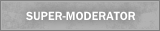


![[-] [-]](https://www.wpvision.de/images/emerald/collapse.png)