15.04.17, 01:00
0
Today we are excited to be releasing Windows 10 Insider Preview Build 16176 for PC to Windows Insiders in the Fast ring. We’re continuing work to refine OneCore with some code refactoring so that teams can start checking in new code. So, you still won’t see any noticeable changes or new features in new builds just yet.
We are also releasing Windows 10 Mobile Insider Preview Build 15204 to Insiders in the Fast ring. As we release new builds from our Development Branch for PC, we will also be doing the same for Windows 10 Mobile just like we have been in the past. However, Windows Insiders will likely notice some minor differences. The biggest difference being that the build number and branch won’t match the builds we will be releasing for PC. This is a result of more work we’re doing to converge code into OneCore – the heart of Windows across PC, tablet, phone, IoT, HoloLens, Xbox and more as we continue to develop new improvements for Windows 10 Mobile and our enterprise customers.
Starting with the Windows 10 Creators Update, these are the Windows 10 Mobile devices we will officially support in the Windows Insider Program going forward:
We recognize that many Insiders will be disappointed to see their device is no longer supported. We looked at feedback from our Windows Insiders and realized that we were not providing the best possible experience for our customers on many older devices. That helped us determine which devices we support for the Windows 10 Creators Update. We are continually listening to your feedback to provide the best experience for ALL of our customers.
For developers – you will need to set the minimum platform version in Visual Studio to be the Windows 10 Creators Update.
[h=1]What’s New in Build 16176 For PC[/h] Windows Subsystem for Linux Gains Serial Device Support: Windows COM ports can now be accessed directly from a WSL process!
![[Bild: ttys.png]](https://winblogs.azureedge.net/win/2017/04/ttys.png)
More information can be found on the WSL Blog. Additional features and fixes are posted on the WSL Release Notes page – keep the feedback coming!
[h=1]Changes, improvements, and fixes for PC[/h]
We are also releasing Windows 10 Mobile Insider Preview Build 15204 to Insiders in the Fast ring. As we release new builds from our Development Branch for PC, we will also be doing the same for Windows 10 Mobile just like we have been in the past. However, Windows Insiders will likely notice some minor differences. The biggest difference being that the build number and branch won’t match the builds we will be releasing for PC. This is a result of more work we’re doing to converge code into OneCore – the heart of Windows across PC, tablet, phone, IoT, HoloLens, Xbox and more as we continue to develop new improvements for Windows 10 Mobile and our enterprise customers.
Starting with the Windows 10 Creators Update, these are the Windows 10 Mobile devices we will officially support in the Windows Insider Program going forward:
- HP Elite x3
- Microsoft Lumia 550
- Microsoft Lumia 640/640XL
- Microsoft Lumia 650
- Microsoft Lumia 950/950 XL
- Alcatel IDOL 4S
- Alcatel OneTouch Fierce XL
- SoftBank 503LV
- VAIO Phone Biz
- MouseComputer MADOSMA Q601
- Trinity NuAns NEO
We recognize that many Insiders will be disappointed to see their device is no longer supported. We looked at feedback from our Windows Insiders and realized that we were not providing the best possible experience for our customers on many older devices. That helped us determine which devices we support for the Windows 10 Creators Update. We are continually listening to your feedback to provide the best experience for ALL of our customers.
For developers – you will need to set the minimum platform version in Visual Studio to be the Windows 10 Creators Update.
[h=1]What’s New in Build 16176 For PC[/h] Windows Subsystem for Linux Gains Serial Device Support: Windows COM ports can now be accessed directly from a WSL process!
![[Bild: ttys.png]](https://winblogs.azureedge.net/win/2017/04/ttys.png)
More information can be found on the WSL Blog. Additional features and fixes are posted on the WSL Release Notes page – keep the feedback coming!
[h=1]Changes, improvements, and fixes for PC[/h]
- You can now hold down the power button on your device for 7 seconds to trigger a bugcheck. This will only work on newer devices that don’t uses legacy ACPI power buttons.
- Narrator will work again on this build.
- We fixed the issue causing some apps and games to crash due to a misconfiguration of advertising ID that happened in a prior build.
- We fixed an issue resulting in the Start menu and Action Center having a noticeable framerate drop in their animations on certain devices if transparency was enabled and there were open UWP apps.
- We fixed an issue from the previous build where the Action Center could get into a state where dismissing one notification unexpectedly dismissed multiple.
- We fixed an issue where the Clock and Calendar flyout was unexpectedly missing the agenda integration for some Insiders.
- We fixed an issue from the previous build (Build 16170) resulting in Surface Books unexpectedly doing a disk check after waking from sleep due to it bugchecking during sleep.
- We fixed an issue from the previous build resulting in Win32 app text sometimes not rendering, for example in File Explorer, until logging out and back in.
- We fixed an issue where the Extensions Process was suspended inappropriately during Connected Standby, resulting in Microsoft Edge becoming unresponsive on wake if any extensions had been installed.
- Apps that use the Desktop Bridge (“Centennial”) from the Store such as Slack and Evernote will cause your PC to bugcheck (GSOD) when launched with a “kmode exception not handled” in ntfs.sys error.
- Some Insiders have reported seeing this error “Some updates were cancelled. We’ll keep trying in case new updates become available” in Windows Update. See this forum post for more details.
- Double-clicking on the Windows Defender icon in the notification area does not open Windows Defender. Right-clicking on the icon and choosing open will open Windows Defender.
- Surface 3 devices fail to update to new builds if a SD memory card is inserted. The updated drivers for the Surface 3 that fix this issue have not yet been published to Windows Update.
- Pressing F12 to open the Developer Tools in Microsoft Edge while F12 is open and focused may not return focus to the tab F12 is opened against, and vice-versa.
- exe will crash and restart if you tap any of the apps listed in the Windows Ink Workspace’s Recent Apps section.
Aktuelle Sachen rund um die Welt von Microsoft kannst Du Dir in unserem Podcast anhören.
Bisher erfolgreich getestet:
HTC HD2 * HTC Titan * Samsung Ativ S * Nokia Lumia 1520 * Nokia Lumia 635 * Allview Impera S * TrekStor WinPhone 4.7 HD * Microsoft Lumia 535 * Microsoft Lumia 950XL * Microsoft Lumia 650 *
Asus Vivo Tab * Microsoft Surface Pro 2 * Acer Iconia W4 * Lenovo YOGA Tablet 2 1051 F * Microsoft Surface 3 * i.onik Windows 10 Global Tab W11601 *Microsoft Surface Pro 4 *


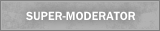
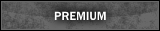

![[-] [-]](https://www.wpvision.de/images/emerald/collapse.png)