01.05.15, 19:43
0
Ich habe das hier noch bei Acer gefunden:
Es ist zwar für das W510 incl Dock und Tastatur aber der Ablauf müsste ansich der gleiche sein.
Zitat:Use the following steps to reinstall Windows 8:
Put your Iconia Tab W510 into its docking station.
Connect the powered external DVD drive to the mini-USB port on the tablet. Use the supplied USB converter cable.
Connect the USB mouse to the USB port on the docking station.
Insert the disk labelled System DVD into the DVD drive.
Power on the system. As soon as the first logo screen appears, immediately press the F2 key, or the DEL key if you have a desktop, to enter the BIOS.
Tap Security, and then choose [Set] to create a Supervisor password.
After your password is set, select Boot, then select Enabled and choose Disabled to disable secure boot.
Tap Main, then tap F12 Boot Menu. Change the Boot Menu setting to Enabled.
Press the F10 key to save changes and restart the system.
As soon as the first logo screen appears, immediately press the F12 key to enter the Boot Menu.
Select the DVD Drive, and press ENTER.
After the system recovery program has loaded follow the prompts to reinstall the operating system.
Note: In the recovery environment, you cannot use the touchscreen or the keyboard and touchpad of the docking station. You will need to use the USB mouse to make your selections.
Es ist zwar für das W510 incl Dock und Tastatur aber der Ablauf müsste ansich der gleiche sein.
Aktuelle Sachen rund um die Welt von Microsoft kannst Du Dir in unserem Podcast anhören.
Bisher erfolgreich getestet:
HTC HD2 * HTC Titan * Samsung Ativ S * Nokia Lumia 1520 * Nokia Lumia 635 * Allview Impera S * TrekStor WinPhone 4.7 HD * Microsoft Lumia 535 * Microsoft Lumia 950XL * Microsoft Lumia 650 *
Asus Vivo Tab * Microsoft Surface Pro 2 * Acer Iconia W4 * Lenovo YOGA Tablet 2 1051 F * Microsoft Surface 3 * i.onik Windows 10 Global Tab W11601 *Microsoft Surface Pro 4 *

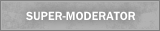
![[-] [-]](https://www.wpvision.de/images/emerald/collapse.png)