30.04.17, 01:25
0
Schaut einmal in den feedback hub, irgendwie werden unsupported devices doch auf 15063.251 aufge-push-t und mit updates versorgt...
Vielleicht kann einer von euch mal drüberlesen. Mein Englisch ist nicht so toll.
Quelle feedback hub:
"If you are a Windows Insider on a device that was previously supported for the Windows 10 Anniversary Update but is no longer supported for the Windows 10 Creators Update – please note the following update paths to either stay on the Windows 10 Creators Update or get back to a supported state:
· If you are on an unsupported device and already on the Windows 10 Creators Update (Build 15063): Go to Settings > Update & security > Windows Insider Program and move to the Release Preview ring in order to continue receiving Cumulative Updates for Build 15063. Your device should pick up Build 15063.251 today.
· If you are on an unsupported device not on the Windows 10 Creators Update (Build 15063): To get to Build 15063, join the Windows Insider Program on your device and get into the Fast or Slow ring. Once in the Fast or Slow ring, your device will begin taking multiple “hops” to get to Build 15063. Older devices will likely have to take the Windows 10 November Update (Build 10586) and Windows 10 Anniversary Update (Build 14393) in order to get to Build 15063. Once you get to Build 15063 on your device, make sure you go to Settings > Update & security > Windows Insider Program and move to the Release Preview ring in order to continue receiving Cumulative Updates for Build 15063.
· If you are on an unsupported device and want to return your device to a supported state: You will need to remove your device from the Windows Insider Program by using the"
Vielleicht kann einer von euch mal drüberlesen. Mein Englisch ist nicht so toll.
Quelle feedback hub:
"If you are a Windows Insider on a device that was previously supported for the Windows 10 Anniversary Update but is no longer supported for the Windows 10 Creators Update – please note the following update paths to either stay on the Windows 10 Creators Update or get back to a supported state:
· If you are on an unsupported device and already on the Windows 10 Creators Update (Build 15063): Go to Settings > Update & security > Windows Insider Program and move to the Release Preview ring in order to continue receiving Cumulative Updates for Build 15063. Your device should pick up Build 15063.251 today.
· If you are on an unsupported device not on the Windows 10 Creators Update (Build 15063): To get to Build 15063, join the Windows Insider Program on your device and get into the Fast or Slow ring. Once in the Fast or Slow ring, your device will begin taking multiple “hops” to get to Build 15063. Older devices will likely have to take the Windows 10 November Update (Build 10586) and Windows 10 Anniversary Update (Build 14393) in order to get to Build 15063. Once you get to Build 15063 on your device, make sure you go to Settings > Update & security > Windows Insider Program and move to the Release Preview ring in order to continue receiving Cumulative Updates for Build 15063.
· If you are on an unsupported device and want to return your device to a supported state: You will need to remove your device from the Windows Insider Program by using the"


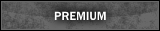



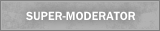

![[-] [-]](https://www.wpvision.de/images/emerald/collapse.png)